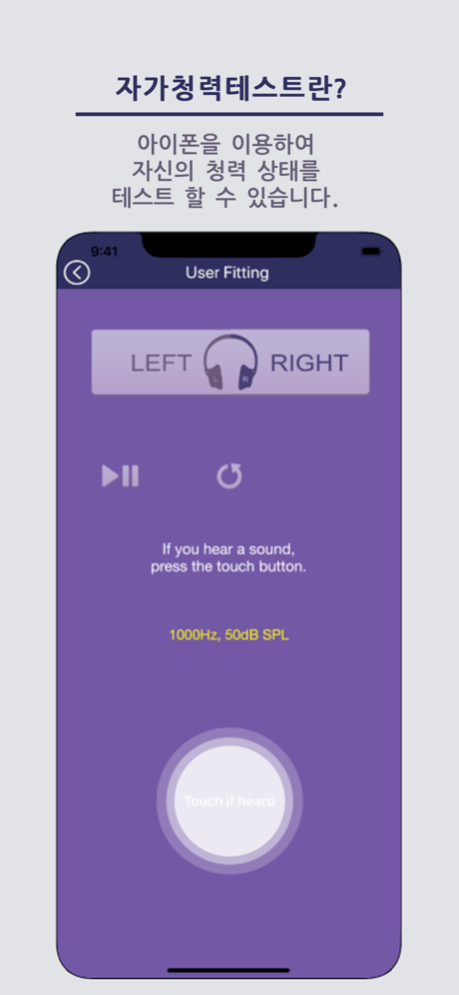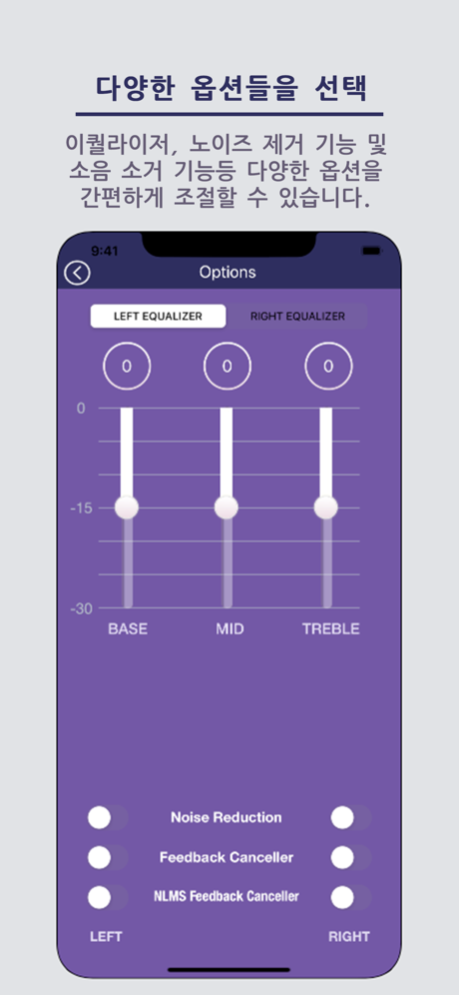Hearing Aid Smart 1.1.0
Continue to app
Free Version
Publisher Description
보청기 하드웨어 및 소프트웨어를 국내 기술로 자체 개발/제조/판매 하는 (주)알고코리아에서 개발한 아이폰으로 보청기를 제어 가능한 앱 입니다.
Programs that can use hearing tests and various functions using 64 channel hearing aid products
Hearing Aid Smart 앱을 사용하면, 저전력 블루투스 모듈 (BLE)를 탑재한 (주)알고코리아의 64채널 디지털 보청기 제품을 스마트폰을 사용하여 청력검사, 메모리 변경, 볼륨 조절 등 각종 기능을 편리하게 제어할 수 있습니다.
This app uses Bluetooth technology to enable various functions of the product through the smartphone. Hearing test, mode setting, volume setting, etc. are supported.
누구나 쉽게 적응 할 수 있도록 간결하고 직관적인 인터페이스로 제작되었으며, 본사의 스마트폰 제어가 가능한 보청기를 구매한 고객은 무료로 다운 받아서 모든 기능을 사용하실 수 있습니다.
주요 기능은 다음과 같습니다.
- 청력검사 및 자동 휘팅
- 주위 환경별 모드 설정 및 변경 (일반, 레스토랑/지하철, TV시청 및 운전)
- Equalizer 변경
- 볼륨 조절
- 전원 관리
- 자동 적응 소음 소거 기능 온/오프
- 자동 적응 휘드백 제거 기능 온/오프
- 배경 잡음 감소 기능 온/오프
- 배터리 잔량 표시
main function
- Hearing test
- Automatic Fitting
- Mode setting per surroundings (general, restaurant / subway, watching TV, driving)
- Custom mode
- Volume control
- Power management
- Noise reduction
- feedback canceller
- squelch function
- AGCo
- Check battery level
지원기기는 아이폰 4s 이상에서 사용가능하지만, 아이폰5s (IOS 9.x) 이상의 사용을 권장 드립니다.
http://www.hearing-aids.co.kr
avaskorea@naver.com
Feb 22, 2021
Version 1.1.0
1. Read previously saved hearing aid information
2. Overall changes to the interface
3. Change 'Custom' button to 'Options' button
4. Added noise reduction function
5. Added a button to save the sound quality of the selected mode
6. Delete Power On/Off Slider
1. 보청기 정보 반영 알고리즘 변경
2. 인터페이스를 전반적으로 변경
3. 사용자설정을 세부설정으로 변경
4. 노이즈 제거 기능 추가
5. 선택한 모드의 음질을 저장할 수 있는 버튼 추가
6. Power On/Off Slider 삭제
7. 지원 OS를 iOS 12이상으로 변경
About Hearing Aid Smart
Hearing Aid Smart is a free app for iOS published in the Health & Nutrition list of apps, part of Home & Hobby.
The company that develops Hearing Aid Smart is AlgorKorea Co., Ltd.. The latest version released by its developer is 1.1.0.
To install Hearing Aid Smart on your iOS device, just click the green Continue To App button above to start the installation process. The app is listed on our website since 2021-02-22 and was downloaded 3 times. We have already checked if the download link is safe, however for your own protection we recommend that you scan the downloaded app with your antivirus. Your antivirus may detect the Hearing Aid Smart as malware if the download link is broken.
How to install Hearing Aid Smart on your iOS device:
- Click on the Continue To App button on our website. This will redirect you to the App Store.
- Once the Hearing Aid Smart is shown in the iTunes listing of your iOS device, you can start its download and installation. Tap on the GET button to the right of the app to start downloading it.
- If you are not logged-in the iOS appstore app, you'll be prompted for your your Apple ID and/or password.
- After Hearing Aid Smart is downloaded, you'll see an INSTALL button to the right. Tap on it to start the actual installation of the iOS app.
- Once installation is finished you can tap on the OPEN button to start it. Its icon will also be added to your device home screen.